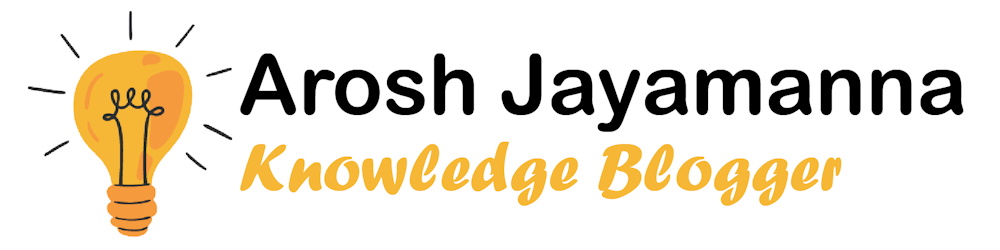AWS API Gateway is a fully managed service that allows developers to create, publish, maintain, monitor, and secure APIs at any scale. It acts as a front door for applications to access data, business logic, or functionality from your backend services. In this article, we will explore how an AWS API Gateway works and the various features and benefits it provides, including:
Creating and Managing APIs
Security and Access Control
Monitoring and Logging
Scaling and Performance
Integrations and Extensibility
Creating and Managing APIs
API Gateway allows developers to create and manage APIs in a simple and efficient manner. You can create RESTful or WebSocket APIs that can handle a wide range of traffic, from a few requests per day to millions of requests per second. You can also use the API Gateway console, AWS CLI, or SDKs to create and manage your APIs.
The API Gateway provides various features to help you customize your APIs, such as custom domain names, caching, request/response transformations, and more. Additionally, you can use the API Gateway to create and manage API stages, which allow you to deploy and manage different versions of your API.

Source: AWS API Gateway
Security and Access Control
AWS API Gateway provides various security features to help you protect your APIs from unauthorized access. You can use the API Gateway to authenticate and authorize clients, such as using AWS IAM or a custom authorizer. You can also use the API Gateway to encrypt and decrypt data, using SSL/TLS or custom encryption.
API Gateway also provides features to help you mitigate common security threats, such as Cross-Site Request Forgery (CSRF), Cross-Site Scripting (XSS), and SQL injection. Additionally, you can use the API Gateway to monitor and log all API calls, to help you detect and troubleshoot security issues.
Monitoring and Logging
API Gateway provides a variety of monitoring and logging features to help you troubleshoot and optimize your APIs. You can use CloudWatch Metrics to monitor the performance of your APIs, such as the number of requests, the error rate, and the latency. You can also use CloudWatch Logs to view the logs of your APIs, including the request and response payloads.
API Gateway also provides access logs, which allow you to log the client IP, user agent, and other information for each API call. Additionally, you can use the API Gateway to set up alarms and notifications, to help you proactively address any issues with your APIs.
Scaling and Performance
API Gateway is designed to handle a wide range of traffic, from a few requests per day to millions of requests per second. You can use the API Gateway to automatically scale your APIs, based on the number of requests or the error rate. Additionally, you can use the API Gateway to cache responses, to help reduce the load on your backend services.
API Gateway also provides features to help you optimize the performance of your APIs, such as request/response transformations, and custom domains. Additionally, you can use the API Gateway to split traffic between different versions of your API, to help you test and optimize new features.
Integrations and Extensibility
API Gateway can be integrated with various AWS services, such as Lambda, EC2, S3, and more, to provide additional functionality and scalability. You can use the API Gateway to create custom integrations, such as using a Lambda function to process API requests or using an EC2 instance to host a backend service. Additionally, you can use the API Gateway to create custom plugins, such as for authentication, logging, and caching, to extend the functionality of the API Gateway.
One of the key advantages of using the API Gateway is that it allows you to decouple your backend services from your API. This means that you can update or replace your backend services without affecting your API clients. Additionally, you can use the API Gateway to create multiple versions of your API, to help you test and deploy new features.
Another advantage of using the API Gateway is that it provides a centralized location for managing and monitoring your APIs. You can use the API Gateway to control access to your APIs, set up caching and request throttling, and monitor the performance of your APIs. Additionally, you can use the API Gateway to set up custom domains and custom SSL certificates, to help you create a professional and branded API.
In conclusion, AWS API Gateway is a powerful and flexible service that makes it easy for developers to create, publish, maintain, monitor, and secure APIs at any scale. Whether you're building a simple web service or a complex microservices architecture, the API Gateway can help you create and manage your APIs in a simple and efficient manner. With its rich set of features and integrations, the API Gateway is a must-have tool for any developer looking to build and manage APIs on AWS.