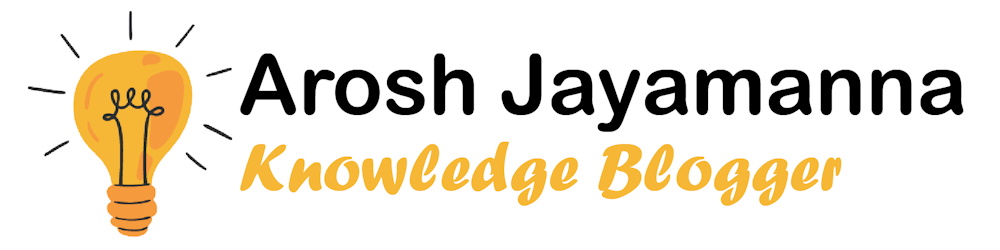AWS provides a wide range of services and features that can be used to optimize network performance in your environment. In this article, we will discuss some of the key areas to focus on when working to improve network performance in your AWS environment. We will cover the following subheadings: Elastic Network Interfaces (ENIs), Amazon Elastic Block Store (EBS) Optimized Instances, Amazon CloudFront, and Amazon Direct Connect.
Elastic Network Interfaces (ENIs)
An Elastic Network Interface (ENI) is a virtual network interface that you can attach to an Amazon Elastic Compute Cloud (EC2) instance. By attaching multiple ENIs to an instance, you can increase the network throughput and increase the number of IP addresses available to the instance. This can be particularly useful when working with high-bandwidth applications or when running multiple services on the same instance.
In addition to providing additional IP addresses, ENIs also allow you to create a more secure and isolated network environment. You can use ENIs to create multiple virtual private clouds (VPCs) within a single AWS account, which can help to better segment your infrastructure and reduce the attack surface of your environment.
To create an ENI, you can use the AWS Management Console, the AWS Command Line Interface (CLI), or the AWS SDKs. Once you've created an ENI, you can then attach it to an EC2 instance by using the AWS Management Console, the AWS CLI, or the AWS SDKs. To increase the network throughput, you can also attach more than one ENI to an instance. It's worth noting that there is a limit on the number of ENIs per instance depending on the instance type, for example, a t2.micro instance can have one ENI and a m5.2xlarge instance can have up to 8 ENIs.
Amazon Elastic Block Store (EBS) Optimized Instances
Amazon Elastic Block Store (EBS) optimized instances are designed to provide high-performance storage for your EC2 instances. These instances are optimized to work with EBS volumes and provide dedicated bandwidth between the instance and the EBS volume. This can help to improve the performance of your applications and reduce the latency of your storage operations.
EBS optimized instances are typically used for I/O-intensive workloads, such as databases and data warehousing, that require high levels of IOPS and low latency. To get the most out of an EBS-optimized instance, it is recommended that you use provisioned IOPS (IOPS) EBS volumes. These volumes can provide up to 64,000 IOPS, which is more than enough for most I/O-intensive workloads.
When you launch an EBS-optimized instance, you can specify whether you want to enable EBS optimization for the instance. Once you've enabled EBS optimization, the instance will automatically use the dedicated bandwidth between the instance and the EBS volume.
Amazon CloudFront
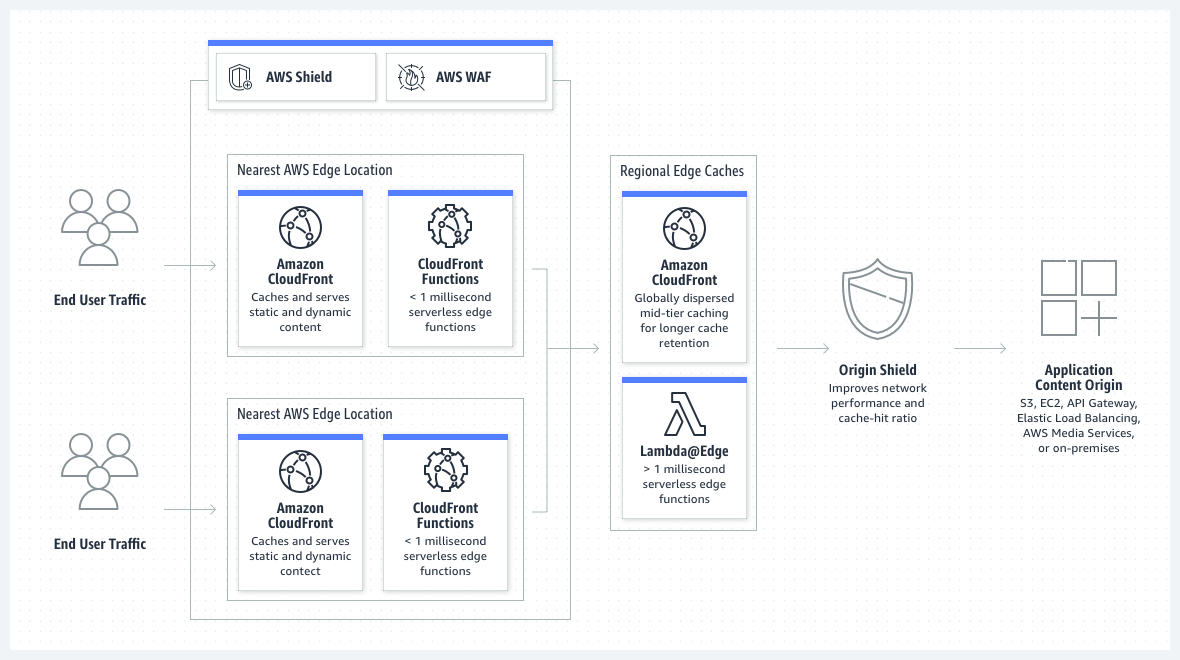
Source: AWS (CloudFront)
Amazon CloudFront is a content delivery network (CDN) that can be used to improve the performance of your applications. It works by caching your content at edge locations around the world, so that users can access your content from the location that is closest to them. This can help to reduce latency and improve the overall user experience for your customers.
CloudFront is a highly scalable and secure CDN service that can be used to distribute a wide variety of content, including web pages, images, videos, and APIs. When you create a CloudFront distribution, you specify the origin server that hosts the content and CloudFront automatically caches the content at edge locations around the world. This allows users to access the content from the location that is closest to them, reducing latency and improving the overall user experience.
CloudFront also provides a number of features to help secure your content, such as SSL/TLS encryption and the ability to restrict access to your content using signed URLs or signed cookies. Additionally, CloudFront integrates with other AWS services, such as AWS WAF, to provide additional security and control over your content.
To get started with CloudFront, you can use the AWS Management Console, the AWS CLI, or the AWS SDKs to create a new distribution. Once you've created a distribution, you can then configure the settings for the distribution, such as the origin server, the caching behavior, and the security settings.
Amazon Direct Connect
Amazon Direct Connect is a service that allows you to create a dedicated network connection between your on-premises infrastructure and your AWS environment. By using Direct Connect, you can reduce the amount of internet traffic that needs to be handled by your network, which can help to improve the performance of your applications. Additionally, Direct Connect can also be used to create a more secure and reliable connection between your on-premises infrastructure and your AWS environment.

Source: AWS (DirectConnect)
With Direct Connect, you can create a dedicated, private connection between your on-premises infrastructure and your AWS environment. This connection can be used to transfer large amounts of data, such as backups and data replications, between your on-premises infrastructure and your AWS environment. Additionally, Direct Connect can also be used to create a more secure and reliable connection between your on-premises infrastructure and your AWS environment, as the traffic is not going over the public internet.
To get started with Direct Connect, you can use the AWS Management Console, the AWS CLI, or the AWS SDKs to create a new connection. Once you've created a connection, you can then configure the settings for the connection, such as the bandwidth and the VLAN.
Conclusion
In conclusion, by focusing on Elastic Network Interfaces, EBS Optimized Instances, CloudFront and Direct Connect, you can improve the performance of your AWS Network environment. It's important to note that this is not an exhaustive list and other factors such as security, monitoring and cost optimization should be considered when optimizing network performance. Furthermore, it's also important to regularly monitor and measure the performance of your network to ensure it's meeting the needs of your applications and users. AWS provides a variety of tools and services, such as CloudWatch, that can be used to monitor and troubleshoot network performance issues. By utilizing these tools and following the best practices discussed in this article, you can improve the performance of your network and ensure that your applications and users have the best possible experience.